Vue(第十五课)Pinia组件库的基本知识
创始人
2024-03-15 20:59:40
0次
为什么要使用 Pinia?
Pinia 是 Vue 的存储库,它允许您跨组件/页面共享状态。 如果您熟悉 Composition API,您可能会认为您已经可以通过一个简单的 export const state = reactive({}). 这对于单页应用程序来说是正确的,但如果它是服务器端呈现的,会使您的应用程序暴露于安全漏洞。 但即使在小型单页应用程序中,您也可以从使用 Pinia 中获得很多好处:
- dev-tools 支持
- 跟踪动作、突变的时间线
- Store 出现在使用它们的组件中
- time travel 和 更容易的调试
- 热模块更换
- 在不重新加载页面的情况下修改您的 Store
- 在开发时保持任何现有状态
- 插件:使用插件扩展 Pinia 功能
- 为 JS 用户提供适当的 TypeScript 支持或 autocompletion
- 服务器端渲染支持
Pinia与 Vuex 的比较
Pinia 最初是为了探索 Vuex 的下一次迭代会是什么样子,结合了 Vuex 5 核心团队讨论中的许多想法。最终,我们意识到 Pinia 已经实现了我们在 Vuex 5 中想要的大部分内容,并决定实现它 取而代之的是新的建议。
与 Vuex 相比,Pinia 提供了一个更简单的 API,具有更少的规范,提供了 Composition-API 风格的 API,最重要的是,在与 TypeScript 一起使用时具有可靠的类型推断支持。
介绍 | Pinia 中文文档
第一步:安装Pinia
用你最喜欢的包管理器安装 pinia:
yarn add pinia
# 或者使用 npm
npm install pinia在深入了解核心概念之前,我们需要知道 Store 是使用 defineStore() 定义的,并且它需要一个唯一名称,作为第一个参数传递:
import { defineStore } from 'pinia'// useStore 可以是 useUser、useCart 之类的任何东西
// 第一个参数是应用程序中 store 的唯一 id
export const useStore = defineStore('main', {// other options...
})
这个 name,也称为 id,是必要的,Pinia 使用它来将 store 连接到 devtools。 将返回的函数命名为 use... 是跨可组合项的约定,以使其符合你的使用习惯。
第二步 在main.js文件中导入配置文件信息
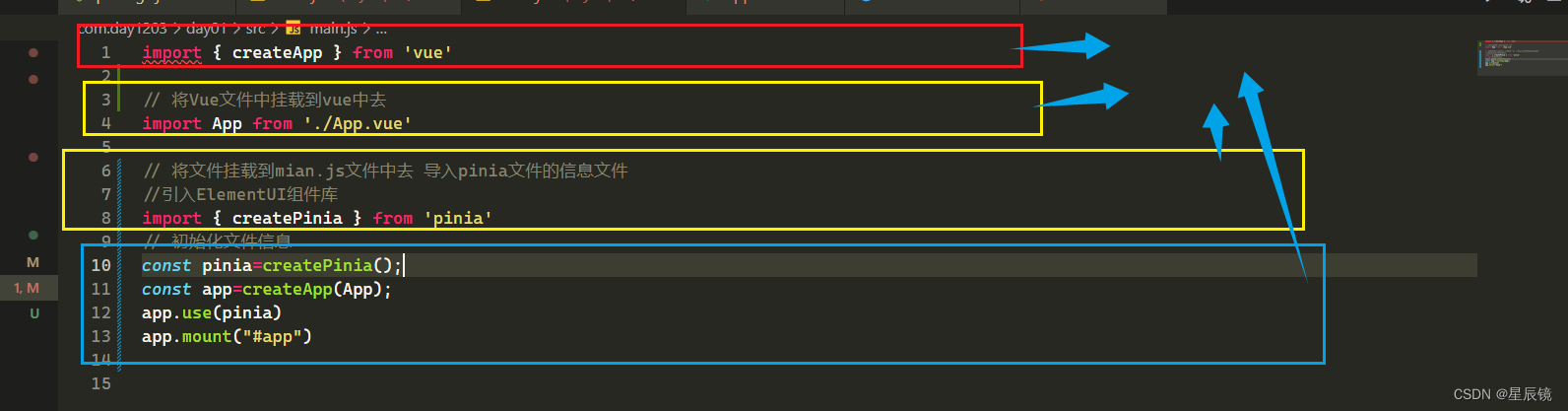
import { createApp } from 'vue'// 将Vue文件中挂载到vue中去
import App from './App.vue'// 将文件挂载到mian.js文件中去 导入pinia文件的信息文件
//引入ElementUI组件库
import { createPinia } from 'pinia'
// 初始化文件信息
const pinia=createPinia();
const app=createApp(App);
app.use(pinia)
app.mount("#app")
在src文件中创建一个文件夹存放Pinia组件的开发的基本信息
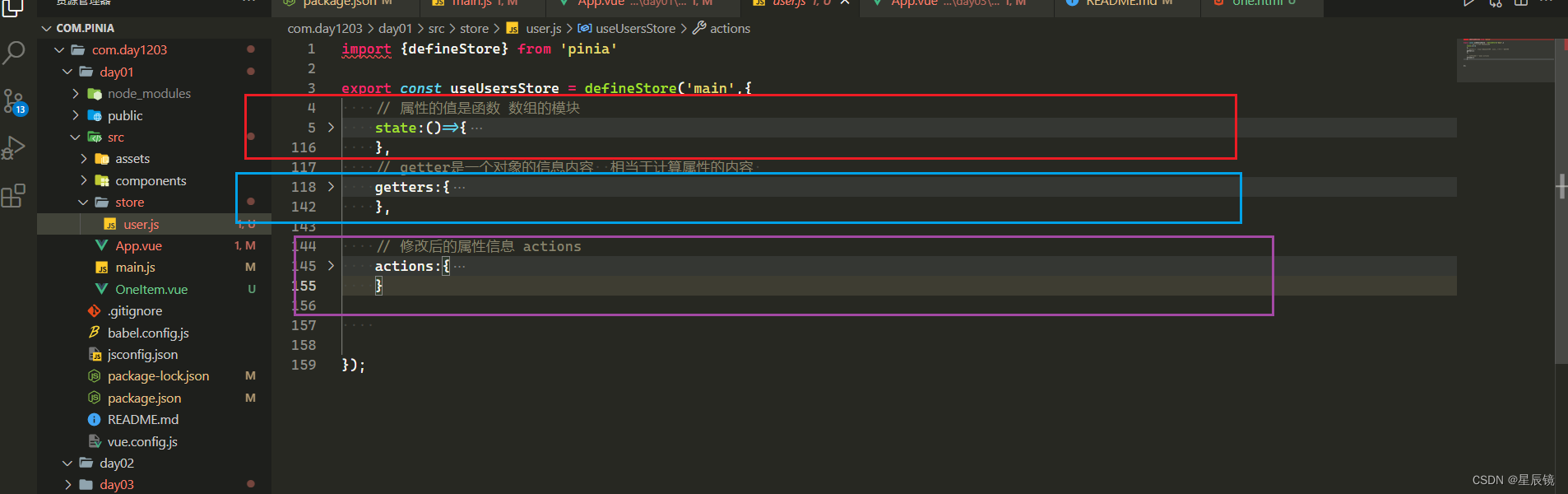
第一个属性 state属性的学习
- 第一 创建store对象
- 第二步 调用state属性的使用
- 第三步 在State中修改Store属性
- 第四步 在State中批量修改数据
- 第五步 替换state中的属性
- 第六步 在State中重置state中属性的方法
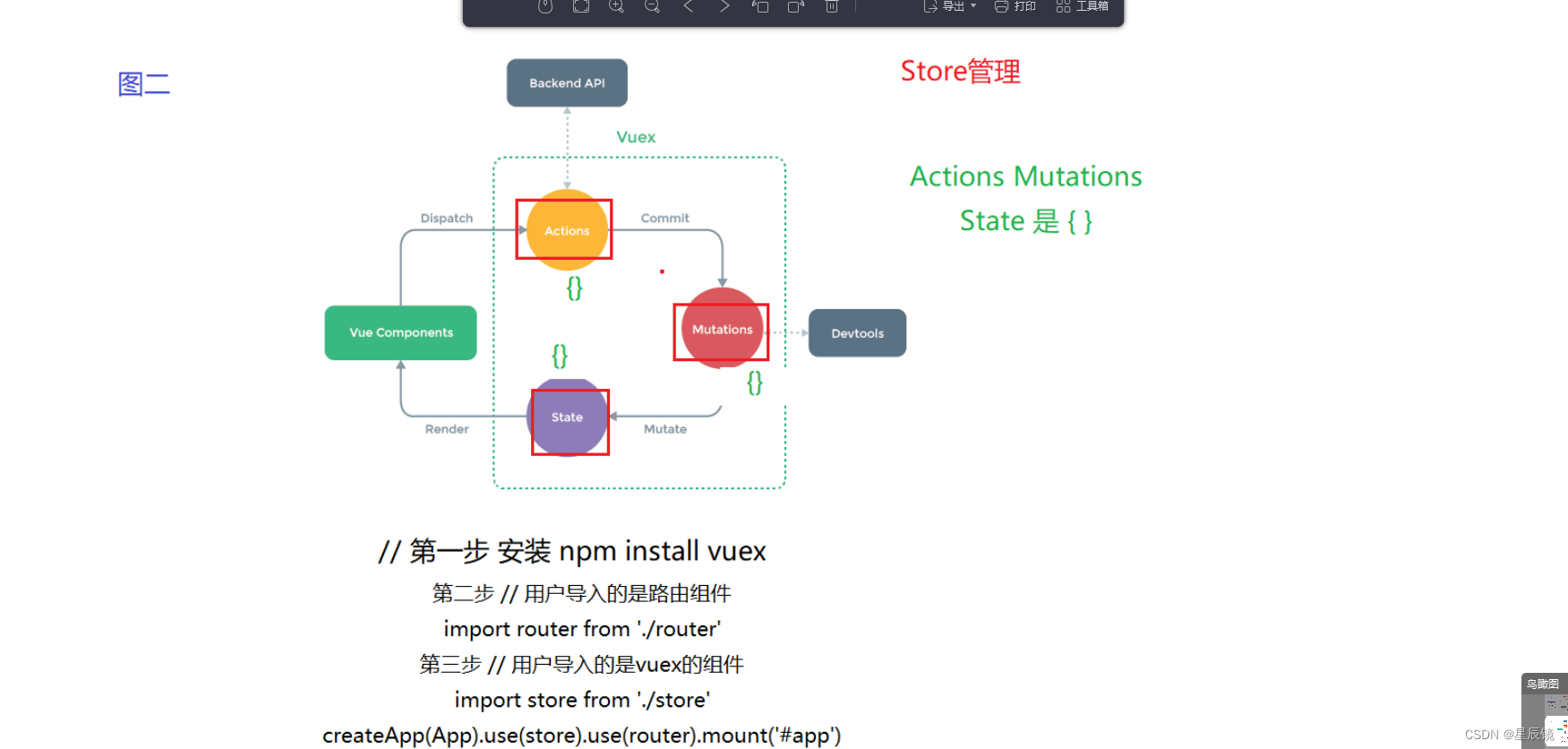
第一步 认识pinia中的store 先观察下面的图 然后在分析代码
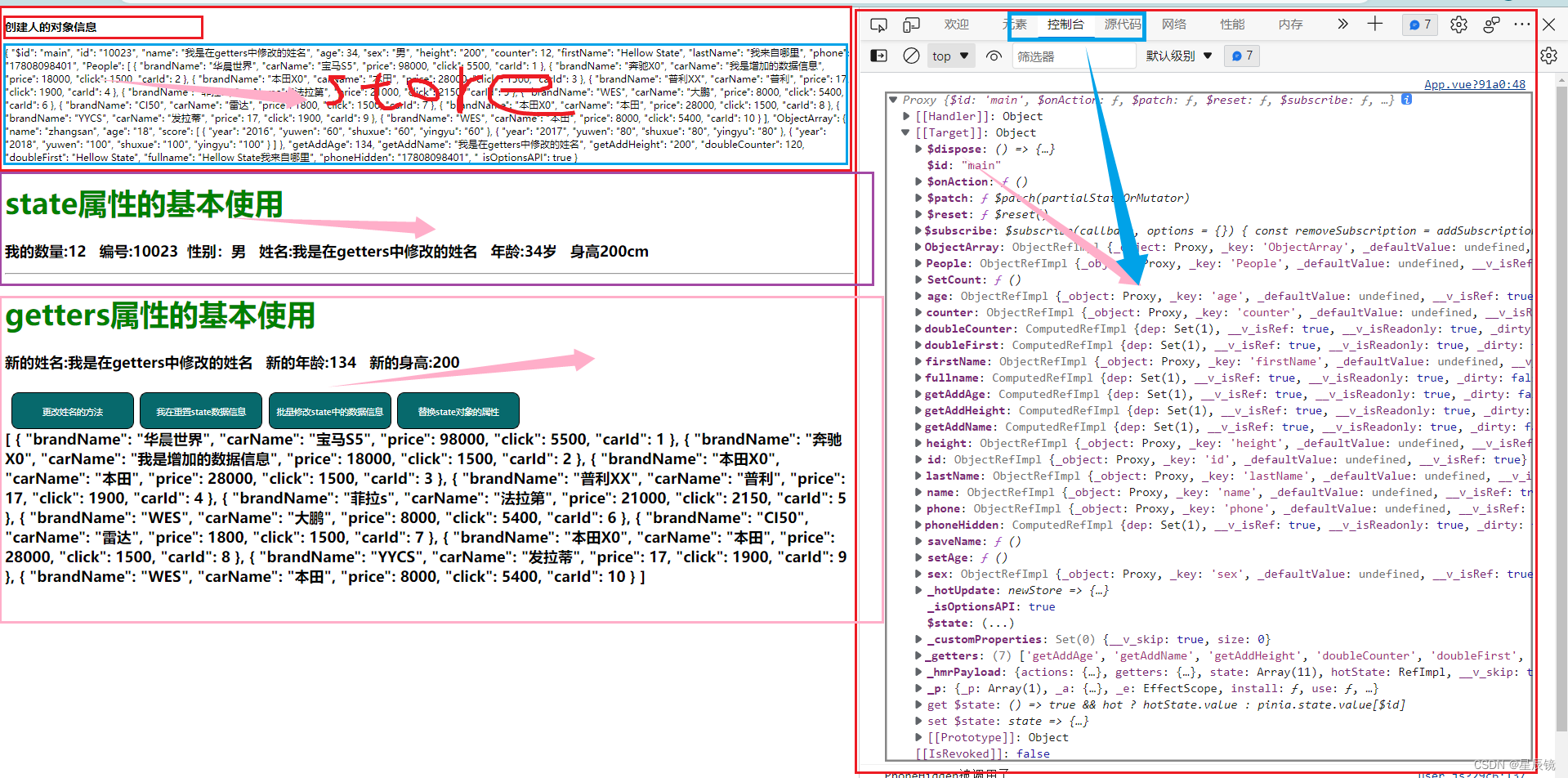
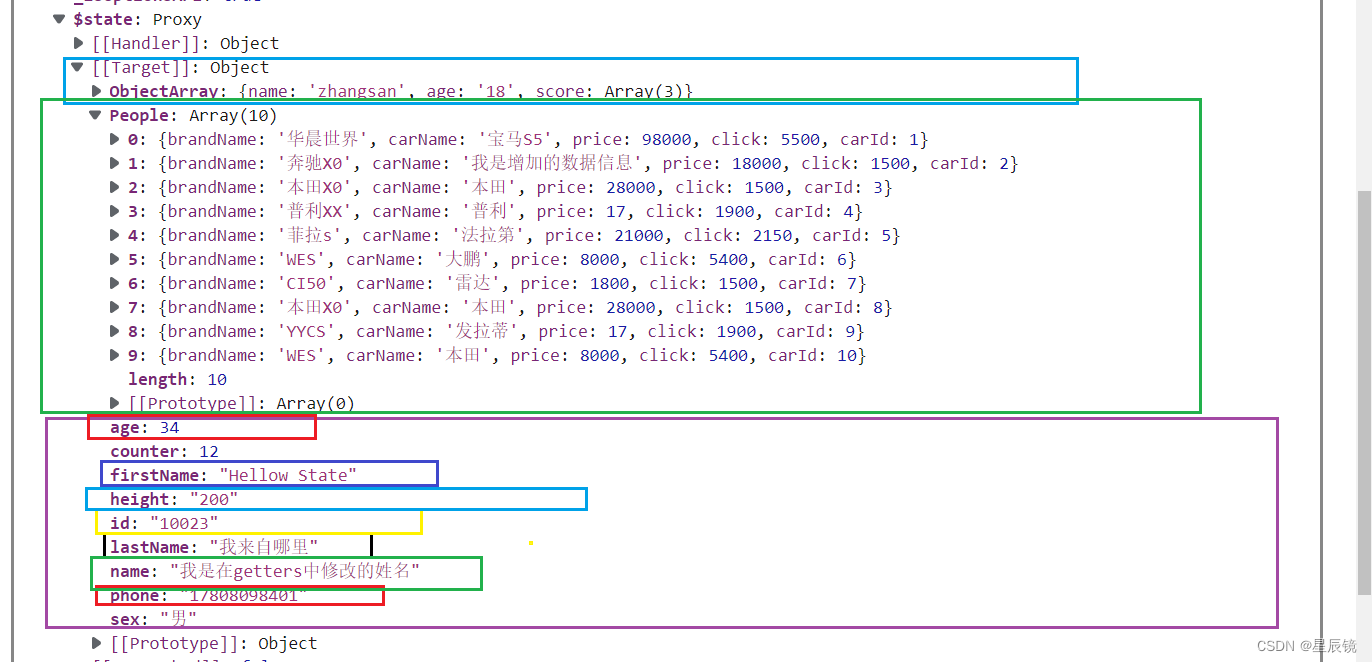
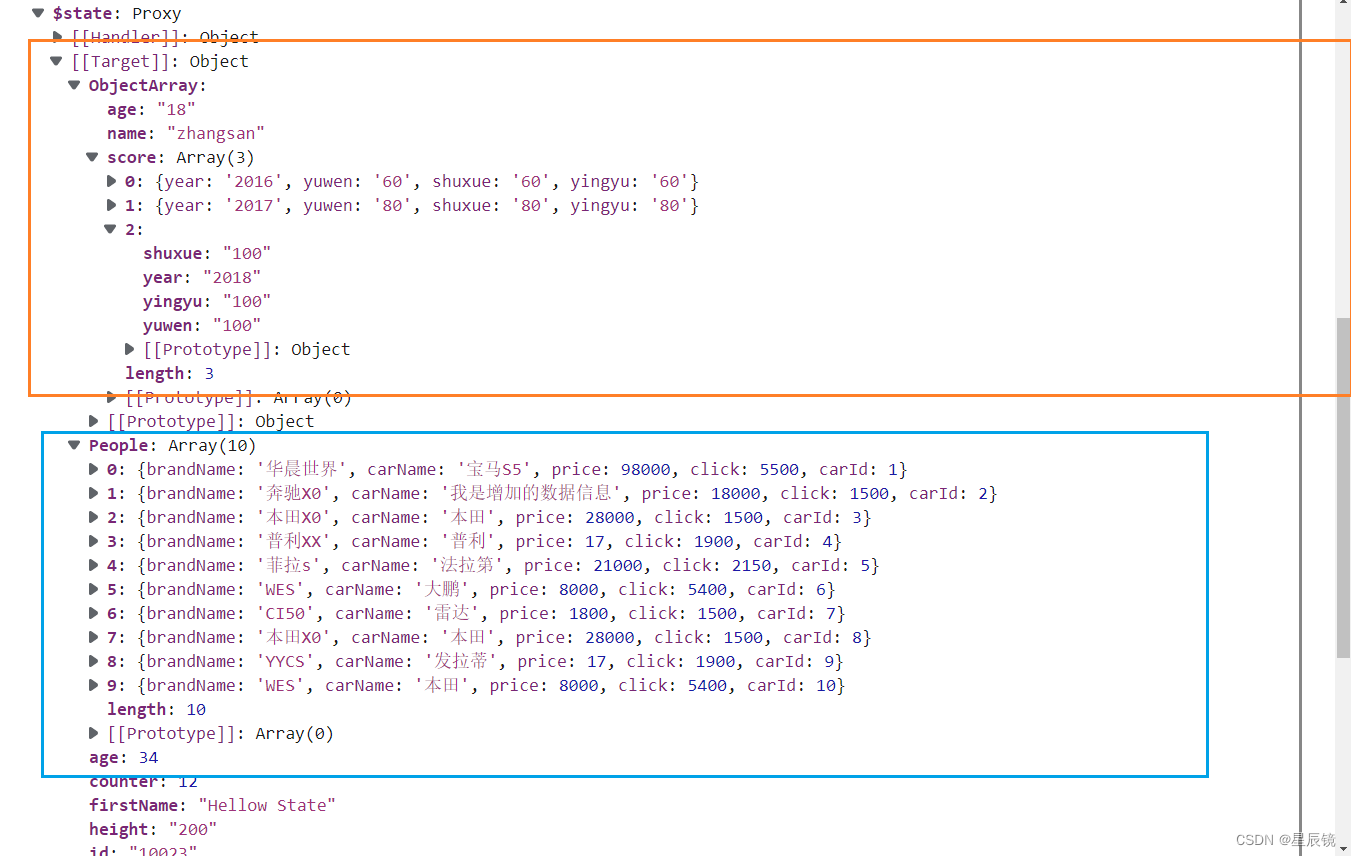
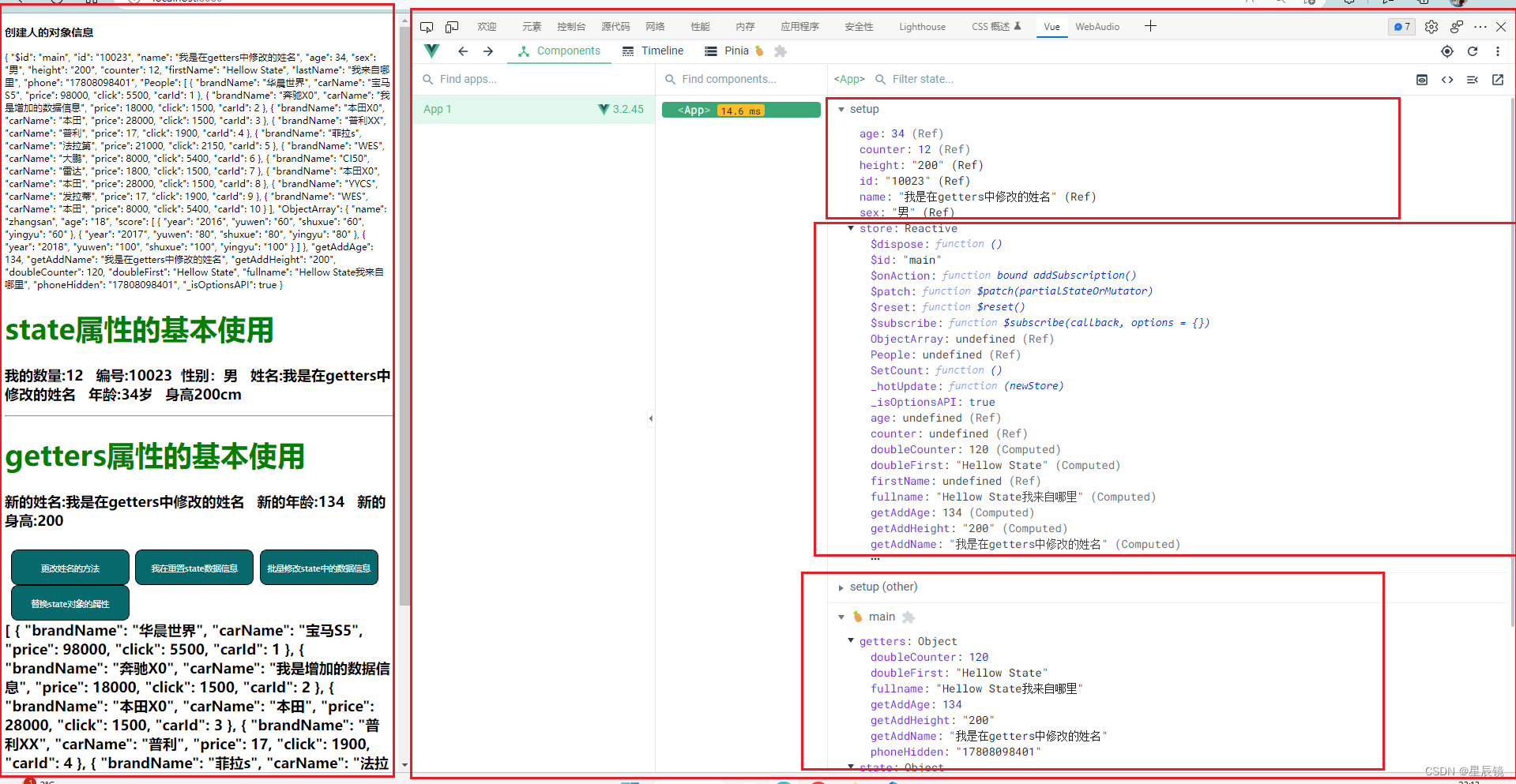
第二步 调用state属性的使用 展示的数据内容
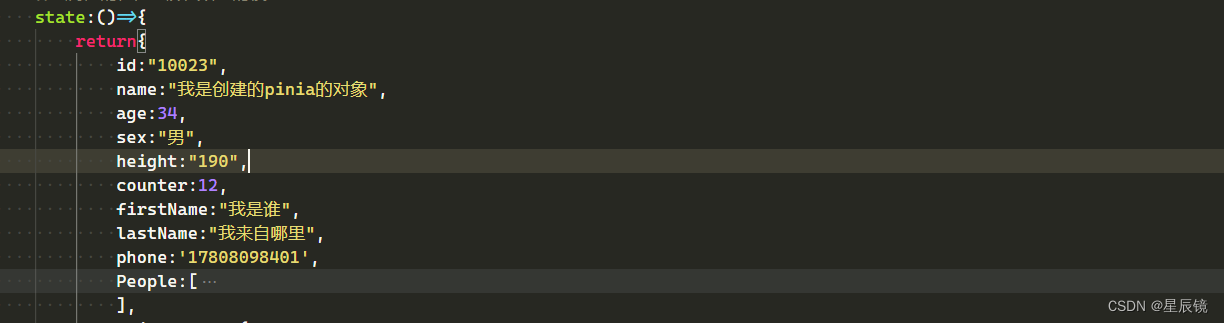
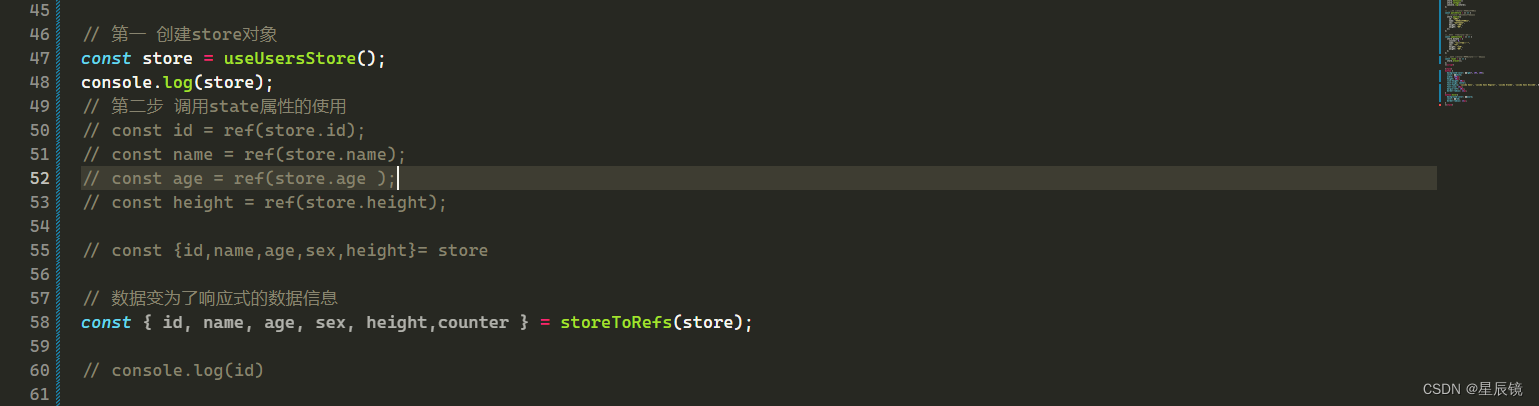
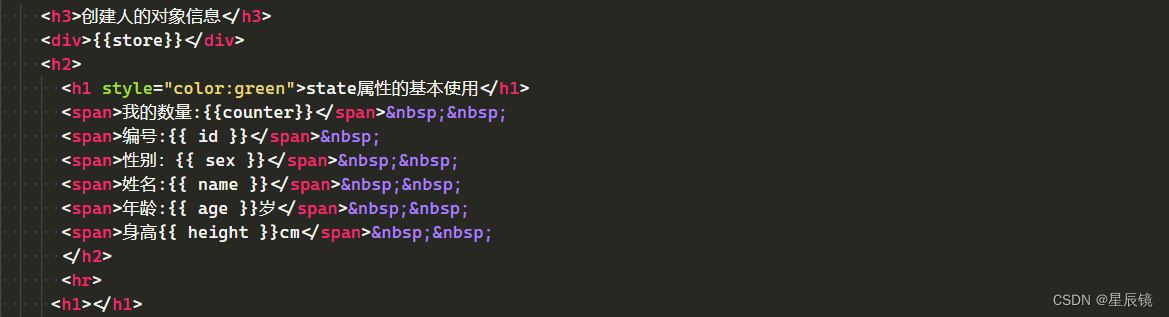
创建人的对象信息
{{store}}state属性的基本使用
我的数量:{{counter}} 编号:{{ id }} 性别:{{ sex }} 姓名:{{ name }} 年龄:{{ age }}岁 身高{{ height }}cm
import { useUsersStore } from "./store/user";
import { storeToRefs } from "pinia";
// import OneItem from "./OneItem.vue";
/*** 第一 创建store对象* 第二步 调用state属性的使用* 第三步 在State中修改Store属性* 第四步 在State中批量修改数据* 第五步 替换state中的属性* 第六步 在State中重置state中属性的方法*/
// import { ref } from "vue";// 第一 创建store对象
const store = useUsersStore();
console.log(store);
// 第二步 调用state属性的使用
// const id = ref(store.id);
// const name = ref(store.name);
// const age = ref(store.age );
// const height = ref(store.height);// const {id,name,age,sex,height}= store// 数据变为了响应式的数据信息
const { id, name, age, sex, height,counter } = storeToRefs(store);// console.log(id)// console.log(id+name+age+height);// console.log(userStore);
// console.log(
// userStore.id +
// " " +
// userStore.name +
// " " +
// userStore.age +
// " " +
// userStore.height
// ); People:[{"brandName":"华晨世界","carName":"宝马S5","price":98000,"click":5500,"carId":1},{"brandName":"奔驰X0","carName":"我是增加的数据信息","price":18000,"click":1500,"carId":2},{"brandName":"本田X0","carName":"本田","price":28000,"click":1500,"carId":3},{"brandName":"普利XX","carName":"普利","price":17,"click":1900,"carId":4},{"brandName":"菲拉s","carName":"法拉第","price":21000,"click":2150,"carId":5},{"brandName":"WES","carName":"大鹏","price":8000,"click":5400,"carId":6},{"brandName":"CI50","carName":"雷达","price":1800,"click":1500,"carId":7},{"brandName":"本田X0","carName":"本田","price":28000,"click":1500,"carId":8},{"brandName":"YYCS","carName":"发拉蒂","price":17,"click":1900,"carId":9},{"brandName":"WES","carName":"本田","price":8000,"click":5400,"carId":10}], {{store.People}}第三步 在State中修改Store属性
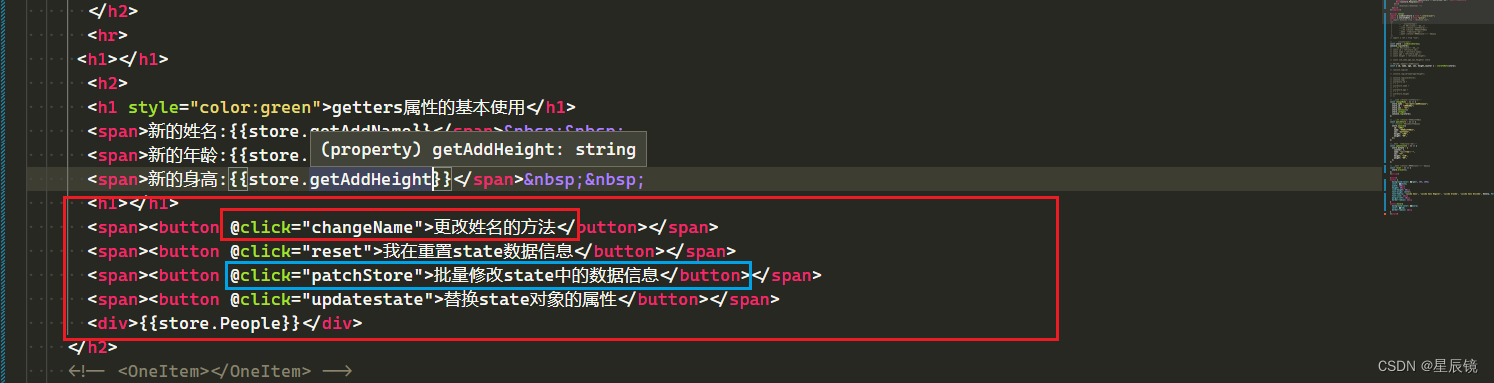
// 第三步 在State中修改Store属性
const changeName = () => {store.name = "我是响应式的数据信息";store.id = "10002001";store.sex = "女";store.SetCount()store.setAge()console.log(store);
};// 第四步 在State中批量修改数据
const patchStore = () => {// 在state中数据要修改的信息store.$patch({id: "1001",name: "批量修改数据",sex: "不男不女",height: "190",weight: "89",});
};//第五步 替换state中的属性
const updatestate = () => {store.$state = {counter: 0,name: "我是替换属性",sex: "男",height: "120",weight: "89",};
};// 第六步 在State中重置state中属性的方法
const reset = () => {store.$reset();
};结果展示

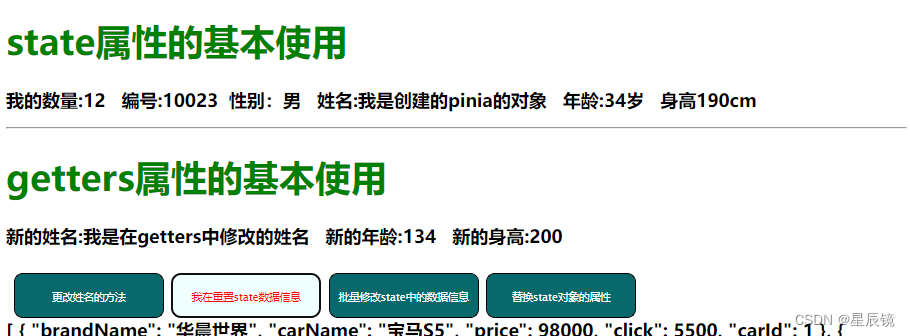


第二个属性getters属性的学习
getter是一个对象的信息内容 相当于计算属性的内容
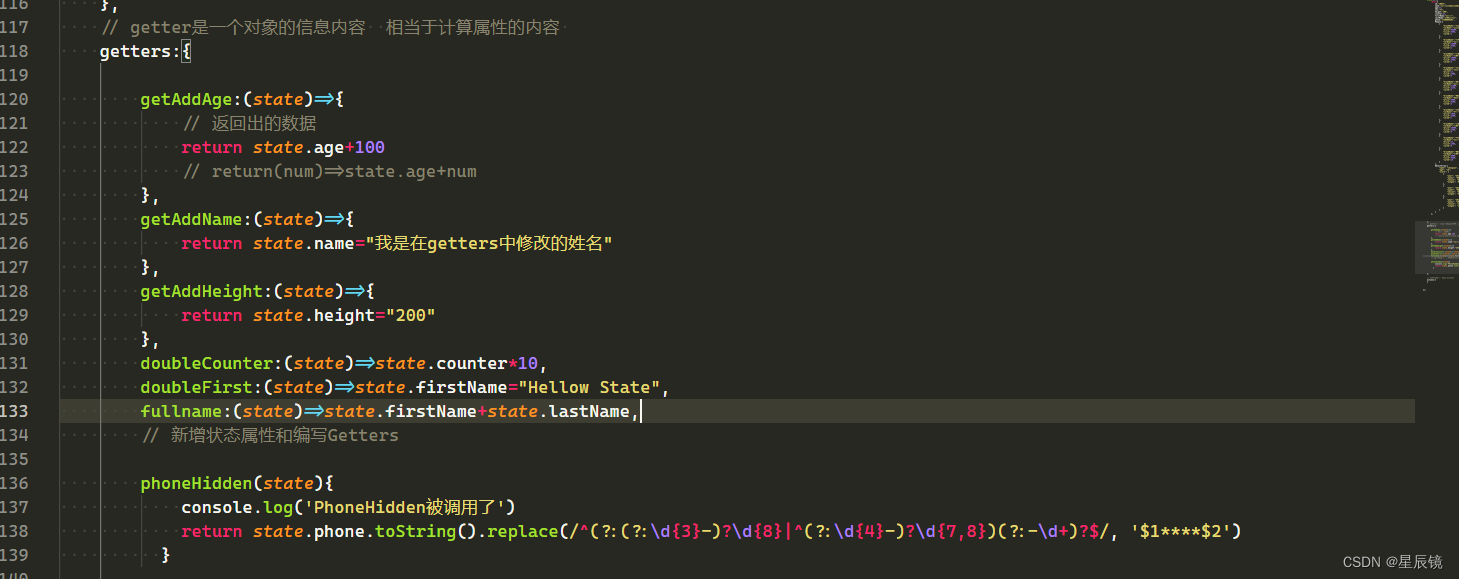
// getter是一个对象的信息内容 相当于计算属性的内容 getters:{getAddAge:(state)=>{// 返回出的数据return state.age+100// return(num)=>state.age+num},getAddName:(state)=>{return state.name="我是在getters中修改的姓名"},getAddHeight:(state)=>{return state.height="200"},doubleCounter:(state)=>state.counter*10,doubleFirst:(state)=>state.firstName="Hellow State",fullname:(state)=>state.firstName+state.lastName,// 新增状态属性和编写GettersphoneHidden(state){console.log('PhoneHidden被调用了')return state.phone.toString().replace(/^(?:(?:\d{3}-)?\d{8}|^(?:\d{4}-)?\d{7,8})(?:-\d+)?$/, '$1****$2')}
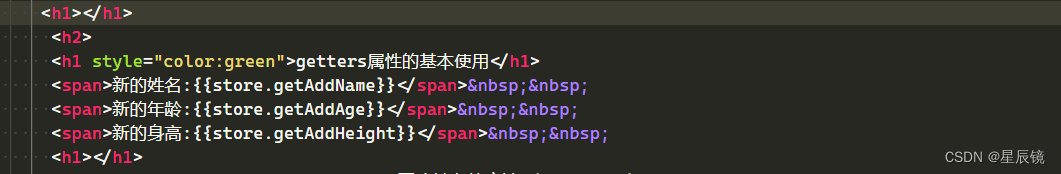
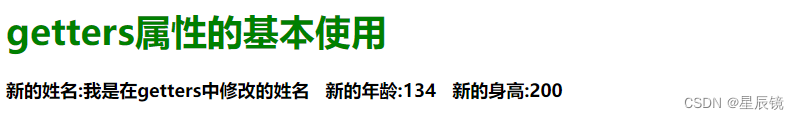
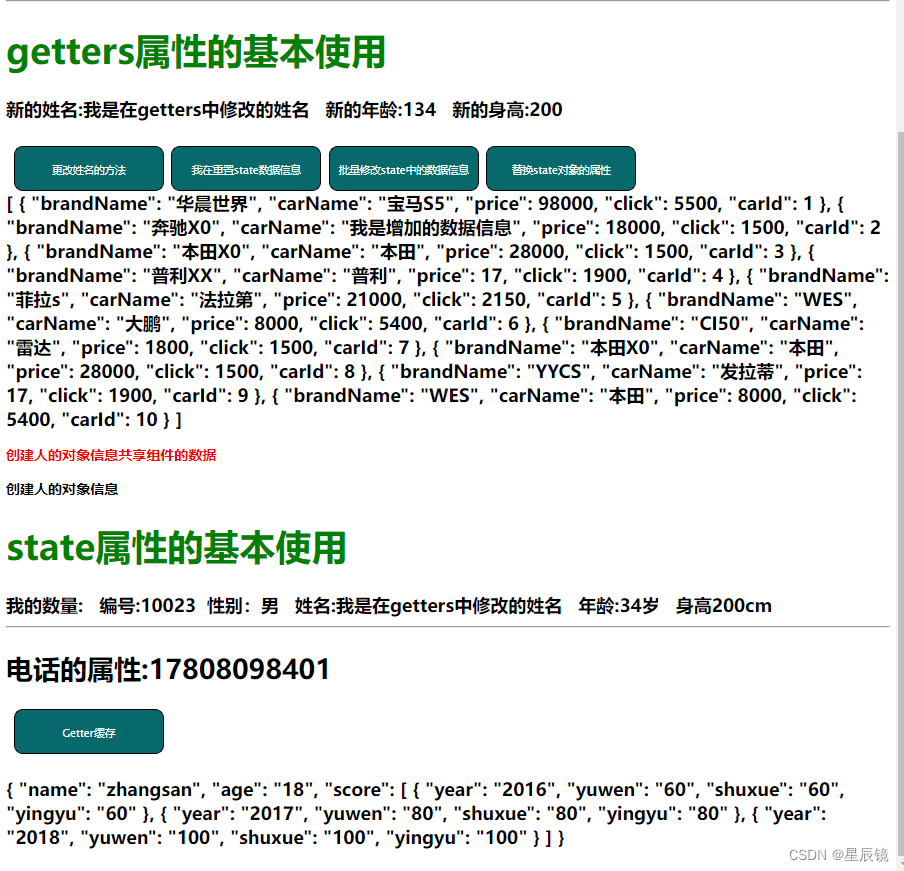
第三个 修改后的属性信息 actions
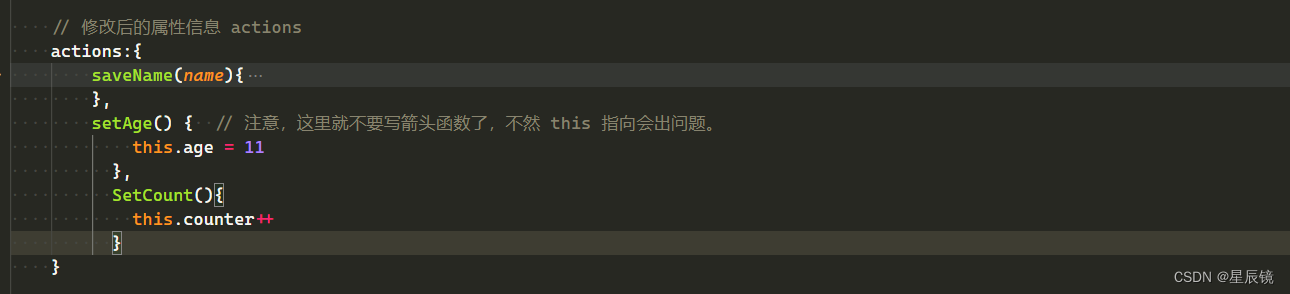
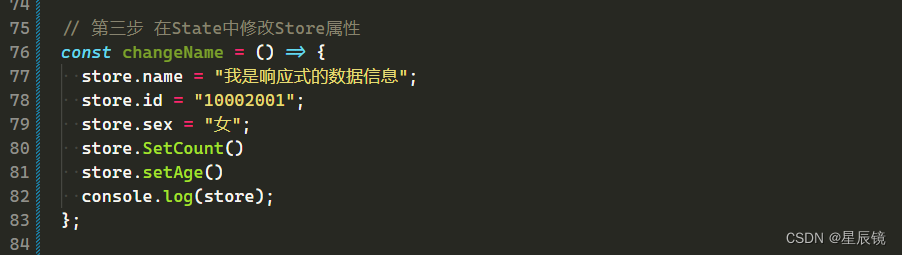
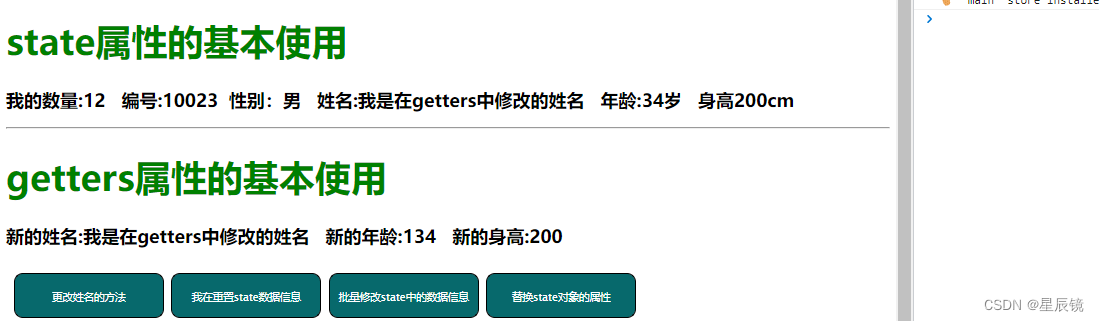
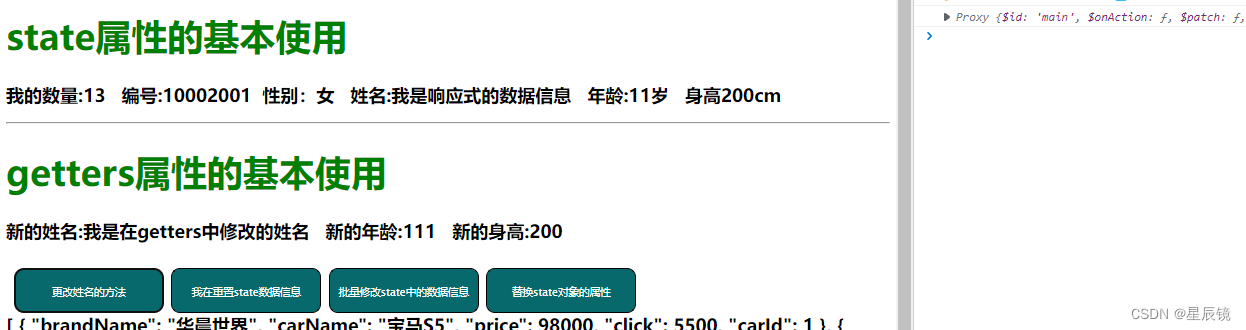
代码模块
APP.vue
创建人的对象信息
{{store}}state属性的基本使用
我的数量:{{counter}} 编号:{{ id }} 性别:{{ sex }} 姓名:{{ name }} 年龄:{{ age }}岁 身高{{ height }}cm
getters属性的基本使用
新的姓名:{{store.getAddName}} 新的年龄:{{store.getAddAge}} 新的身高:{{store.getAddHeight}} {{store.People}}
OneItem.vue
创建人的对象信息共享组件的数据
创建人的对象信息
state属性的基本使用
我的数量:{{ counter }} 编号:{{ id }} 性别:{{ sex }} 姓名:{{ name }} 年龄:{{ age }}岁 身高{{ height }}cm
电话的属性:{{store.phoneHidden}}
{{store.ObjectArray}}

相关内容
热门资讯
汽车油箱结构是什么(汽车油箱结...
本篇文章极速百科给大家谈谈汽车油箱结构是什么,以及汽车油箱结构原理图解对应的知识点,希望对各位有所帮...
美国2年期国债收益率上涨15个...
原标题:美国2年期国债收益率上涨15个基点 美国2年期国债收益率上涨15个基...
嵌入式 ADC使用手册完整版 ...
嵌入式 ADC使用手册完整版 (188977万字)💜&#...
重大消息战皇大厅开挂是真的吗...
您好:战皇大厅这款游戏可以开挂,确实是有挂的,需要了解加客服微信【8435338】很多玩家在这款游戏...
盘点十款牵手跑胡子为什么一直...
您好:牵手跑胡子这款游戏可以开挂,确实是有挂的,需要了解加客服微信【8435338】很多玩家在这款游...
senator香烟多少一盒(s...
今天给各位分享senator香烟多少一盒的知识,其中也会对sevebstars香烟进行解释,如果能碰...
终于懂了新荣耀斗牛真的有挂吗...
您好:新荣耀斗牛这款游戏可以开挂,确实是有挂的,需要了解加客服微信8435338】很多玩家在这款游戏...
盘点十款明星麻将到底有没有挂...
您好:明星麻将这款游戏可以开挂,确实是有挂的,需要了解加客服微信【5848499】很多玩家在这款游戏...
总结文章“新道游棋牌有透视挂吗...
您好:新道游棋牌这款游戏可以开挂,确实是有挂的,需要了解加客服微信【7682267】很多玩家在这款游...
终于懂了手机麻将到底有没有挂...
您好:手机麻将这款游戏可以开挂,确实是有挂的,需要了解加客服微信【8435338】很多玩家在这款游戏...